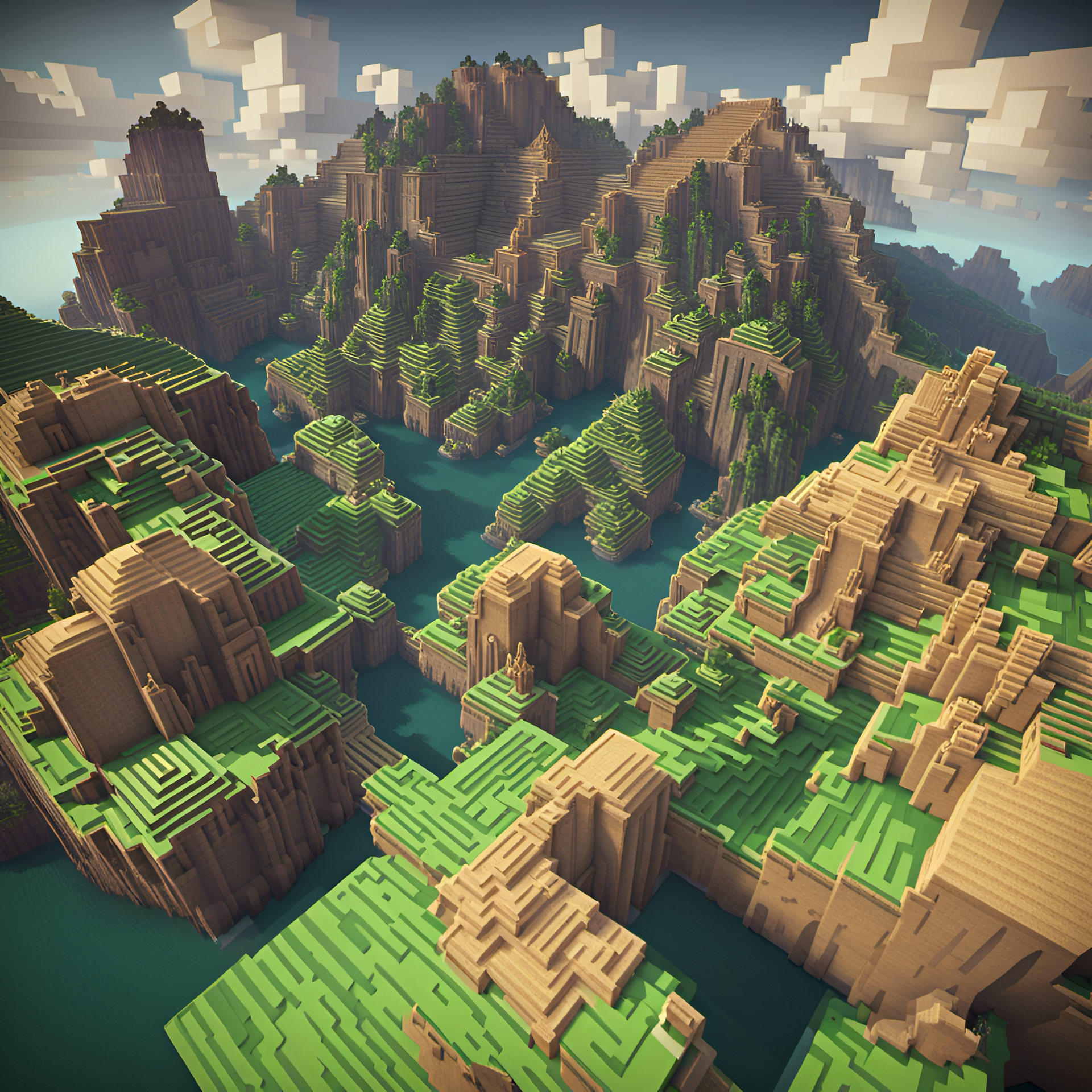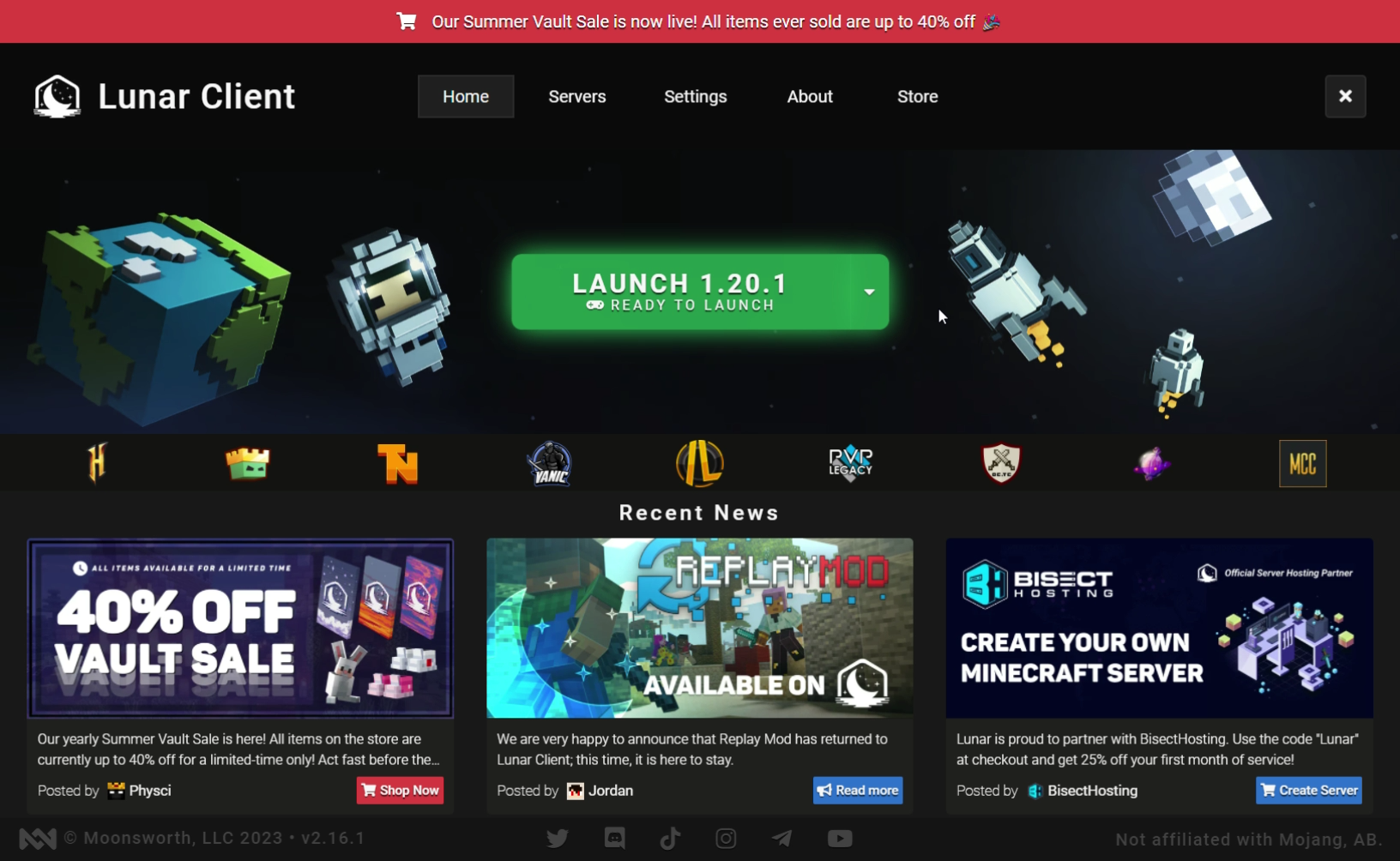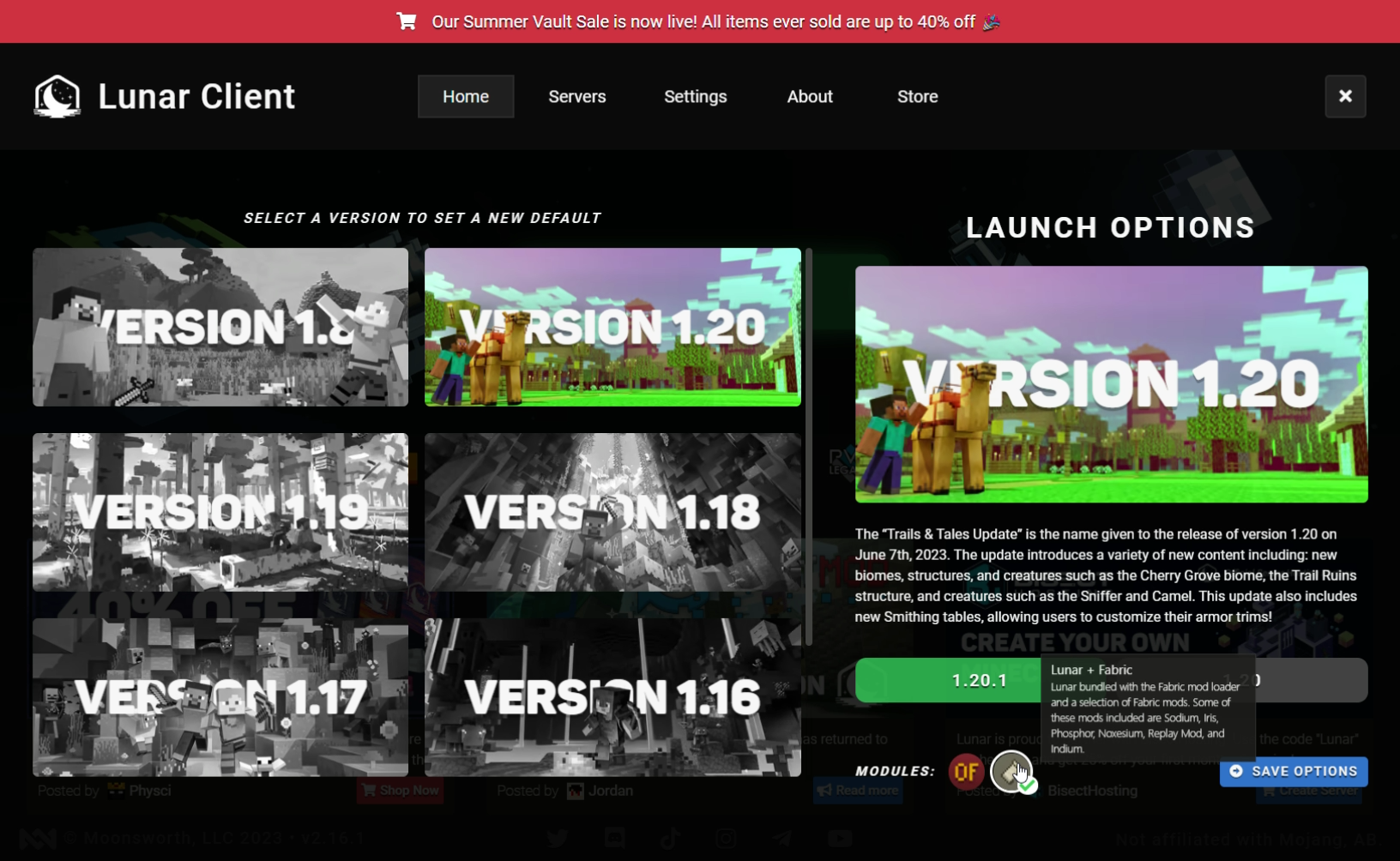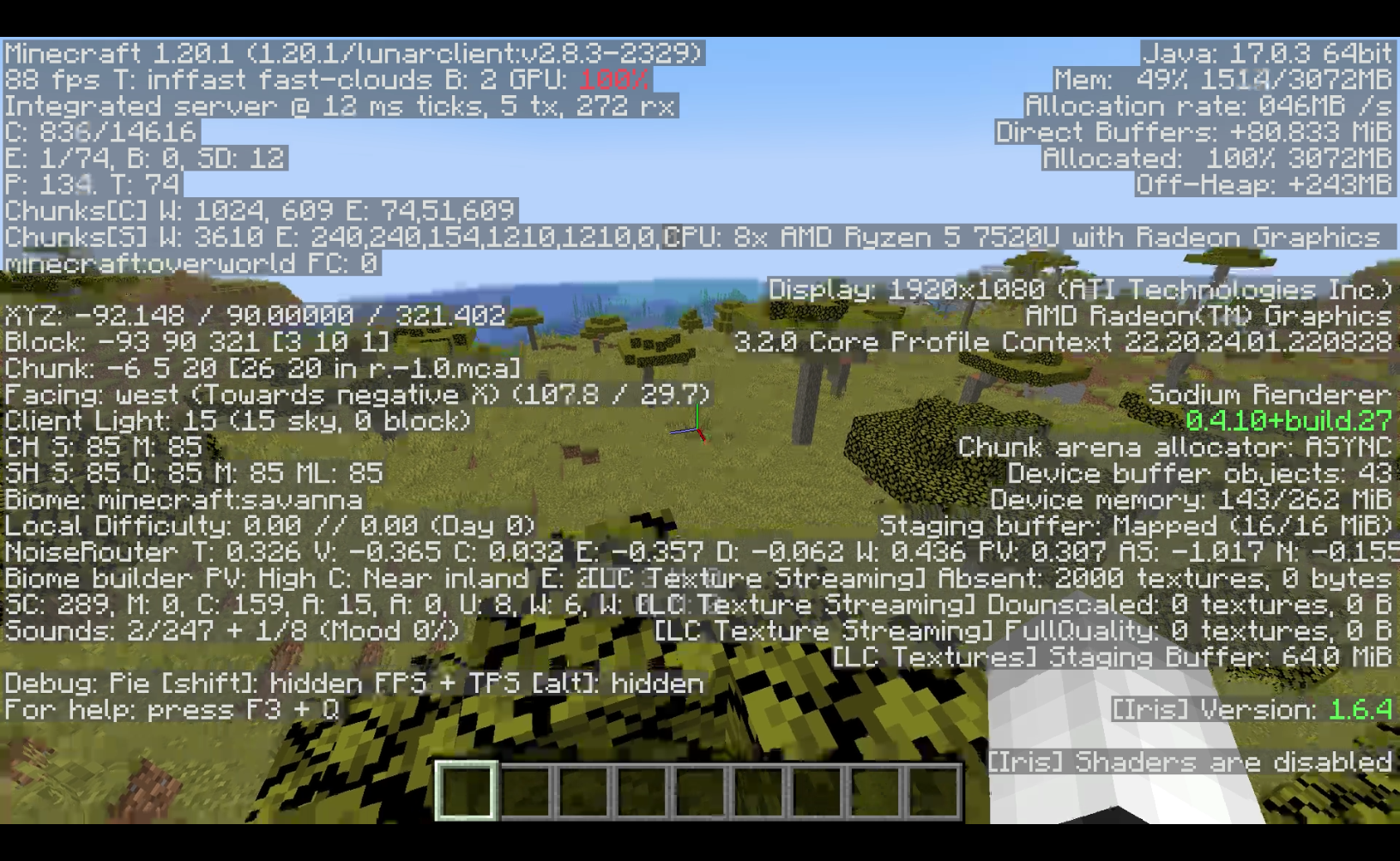Boost FPS with Sodium Mod - Minecraft 1.20.1 Tutorial
Crush your framerate with Sodium
Looking to supercharge your Minecraft experience? Look no further! Sodium Minecraft is here to revolutionize your gameplay with its high-performance mod. Developed by the brilliant minds at CaffeineMC, this game-changing addition is designed specifically to enhance performance and FPS (frames per second) in Minecraft.
Are you tired of laggy graphics and choppy gameplay? Say goodbye to those frustrations with Sodium Minecraft with Lunar Client. This powerful mod works seamlessly with various versions of Minecraft, ensuring compatibility for an amazing gaming experience. By optimizing the game's performance, Sodium Minecraft delivers smoother graphics and an overall enhanced gaming experience.
But what makes Sodium Minecraft so popular among avid gamers? It’s simple – better optimization means faster framerates for more enjoyable gameplay. Players seeking improved performance flock to this mod like bees to honey. With Sodium Minecraft, you can explore vast landscapes, build magnificent structures, and engage in thrilling adventures without worrying about lag or frame drops.
Don't just take our word for it – check out the extensive resources available on the Minecraft community, the official YouTube channel, and unofficial wiki. Discover how Sodium Minecraft has become a game-changer for millions of players worldwide. So why wait? Dive into the world of high-performance gaming, boost your framerates now and unlock endless possibilities with Sodium Minecraft!
"With Sodium Minecraft, you can explore vast landscapes, build magnificent structures, and engage in thrilling adventures without worrying about lag or frame drops."
Contents
- Benefits of Sodium for Minecraft gameplay
- How to download and install Sodium for different Minecraft versions
- Step-by-step tutorial on installing Sodium mod
- Tips for Boosting FPS with Sodium Mod
- Troubleshooting lag issues with Sodium mod
- Reporting issues with Sodium for Minecraft and how to get support
- Compatibility of Sodium with various Minecraft versions
- Exploring the performance enhancement of Sodium mod
- Key features of Sodium for improved gameplay experience
- Conclusion: Enhancing Minecraft Performance with Sodium
- Frequently Asked Questions
Benefits of Sodium for Minecraft gameplay
Boosts FPS and reduces in-game lag
Are you tired of experiencing lag and choppy gameplay while exploring the vast world of Minecraft? Look no further than Sodium, a game optimization mod that can significantly boost your FPS (frames per second) and reduce lag. By optimizing the rendering process, Sodium ensures smoother gameplay, allowing you to immerse yourself in the pixelated wonders of this blocky universe.
With Sodium installed, you'll notice a remarkable improvement in performance. The mod streamlines the way your system handles graphics, resulting in faster frame rates and reduced latency. This means that even during intense battles or when exploring complex structures, your Minecraft experience will remain fluid and responsive.
Improves overall game performance
Sodium not only enhances FPS but also improves the overall performance of Minecraft. By optimizing resource usage, it allows for better efficiency when running the game. The mod intelligently allocates system resources to prioritize crucial tasks, ensuring that your gaming experience remains smooth without unnecessary slowdowns or stutters.
With improved performance comes increased stability. You'll experience fewer crashes or freezes as Sodium takes care of memory management and other critical aspects behind the scenes. Whether you're building intricate structures or embarking on epic adventures with friends, this optimization mod ensures that Minecraft runs like a well-oiled machine.
Enhances rendering capabilities for smoother visuals
One of the standout features of Sodium is its ability to enhance rendering capabilities within Minecraft. The mod leverages advanced techniques to improve how your computer processes graphics, resulting in visually stunning landscapes and more immersive gameplay.
Thanks to Sodium's optimizations, textures load quickly and seamlessly. You'll witness sharper details on blocks and objects throughout your virtual world. Lighting effects are enhanced to create more realistic shadows and reflections. These improvements contribute to an overall visual upgrade that elevates your Minecraft experience to new heights.
Optimizes resource usage for better efficiency
Minecraft can be a demanding game, especially when you consider the vast number of blocks, entities, and interactions happening all at once. Sodium steps in to optimize resource usage, ensuring that your system's capabilities are utilized efficiently.
By fine-tuning how Minecraft handles resources such as CPU and memory, Sodium minimizes wasteful processing and maximizes performance. This means that you can enjoy longer play sessions without worrying about your computer struggling to keep up. With optimized resource usage, Minecraft becomes more accessible to players with lower-end systems while still delivering an enjoyable experience.
Allows for larger render distances without sacrificing performance
Exploration is a fundamental aspect of Minecraft, and having a larger render distance allows you to see more of the world around you. However, increasing this setting often comes at the cost of reduced performance. Luckily, Sodium offers a solution.
By leveraging its optimization techniques, Sodium enables you to extend your render distance without sacrificing performance. You'll be able to admire breathtaking vistas from afar or spot valuable resources in the distance with ease. The increased flexibility in adjusting render distances ensures that you can tailor your Minecraft experience according to your preferences while maintaining smooth gameplay.
Enables seamless gameplay on lower-end systems
Not everyone has access to high-end gaming rigs capable of running resource-intensive games flawlessly. However, with Sodium installed, even players with lower-end systems can enjoy Minecraft without compromising on gameplay quality.
Sodium's optimizations work wonders on less powerful hardware by reducing strain on system resources. It allows players with older computers or laptops to delve into the vibrant world of Minecraft without experiencing frustrating slowdowns or graphical glitches. Now everyone can embark on exciting adventures and build magnificent structures regardless of their device's specifications.
How to download and install Sodium for different Minecraft versions
If you're a Minecraft enthusiast looking to enhance your gaming experience, downloading and installing Sodium can take it to the next level. Sodium is a mod that improves the game's performance, making it run smoother and faster. In this guide, we'll walk you through the process of downloading and installing Sodium on different Minecraft versions.
Available for download on the official CaffeineMC website and through Lunar Client
To get started with Sodium, you have two options for downloading it: the official CaffeineMC website or Lunar Client. The official CaffeineMC website is the primary source for obtaining Sodium. Simply head over to their website, navigate to the downloads section, and locate the latest version of Sodium compatible with your desired Minecraft version.
Alternatively, if you already use Lunar Client as your preferred Minecraft client software, you can also find Sodium available for download within Lunar Client itself. This convenient option allows you to access both Lunar Client and Sodium from one platform.
Supports multiple Minecraft versions, including 1.16 and beyond
One of the great advantages of using Sodium is its compatibility with various Minecraft versions. Whether you're playing on 1.16 or any newer release beyond that, rest assured that there's likely a version of Sodium available specifically tailored to your chosen Minecraft version.
This flexibility ensures that players across different updates can benefit from improved performance without having to worry about compatibility issues or missing out on all that Sodium has to offer.
Install Lunar Client first
Before diving into installing Sodium itself, it's important to note that using this mod requires having Lunar Client installed on your system beforehand. Lunar Client acts as a launcher for various mods like Sodium while providing additional features such as cosmetics and optimization settings.
Make sure you have
downloaded and set up Lunar Client according to their instructions before proceeding with installing Sodium.
Compatibility with other mods through Lunar Client integration
One of the standout features of Sodium is its seamless integration with other mods through Lunar Client. This means that you can combine Sodium with other Minecraft mods without any compatibility issues or conflicts.
Whether you want to enhance your gameplay with additional mods for new items, blocks, or even custom game modes, Sodium will work harmoniously alongside them. This compatibility opens up a world of possibilities and allows you to customize your Minecraft experience to suit your preferences.
Detailed installation instructions provided on the official website
To make things easier for users, CaffeineMC provides detailed installation instructions on their official website. These step-by-step guides walk you through each stage of installing Sodium based on your selected Minecraft version.
The instructions cover everything from downloading and setting up Lunar Client to obtaining and activating Sodium itself. By following these comprehensive guidelines, even beginners can successfully install and start using Sodium without encountering any major difficulties.
Step-by-step tutorial on installing Sodium mod
Download and install Lunar client
To begin the process of installing the Sodium mod, you'll need to download and install the Lunar client. The Lunar client is a popular Minecraft launcher that provides additional features and optimizations for an enhanced gaming experience. Head over to the official Lunar client website and click on the download button. Once the download is complete, run the installer file and follow the on-screen instructions to install it on your computer.
Launch Minecraft using Lunar Client and the Sodium module
When you are ready to launch Minecraft using Lunar client, open your Lunar client application, select a Minecraft version, and choose the Sodium mod, which automatically includes the complete bundle of Sodium, Iris, and the Fabric Mod Loader. Click “Save options” to use the Sodium mod each time you play Minecraft.
Tips for Boosting FPS with Sodium Mod
Adjust Video Settings for Optimal Performance
To maximize your FPS (frames per second) while using the Sodium mod in Minecraft, it's essential to fine-tune your video settings according to your system's capabilities. By customizing options such as render distance, particles, and graphics quality, you can significantly improve performance.
- Render Distance: Lowering the render distance reduces the number of chunks loaded around you, resulting in smoother gameplay. Experiment with different values until you find a balance between performance and visibility.
- Particles: Minecraft offers various particle effects that can impact performance. Consider reducing or disabling particles like smoke, water drips, or explosions to gain a significant FPS boost.
- Graphics Quality: Adjusting graphics settings like fancy vs. fast rendering and smooth lighting can have a notable impact on performance. Switching to "fast" mode and disabling smooth lighting can help increase your FPS.
Enable VSync or Limit Frame Rate if Necessary
Screen tearing is a common issue when playing games at high frame rates without synchronization between the display refresh rate and GPU output. To eliminate screen tearing and ensure smoother visuals while using the Sodium mod:
- VSync (Vertical Synchronization): Enabling VSync synchronizes the game's frame rate with your monitor's refresh rate, minimizing screen tearing but potentially introducing input lag. If you don't experience noticeable input delay, enabling VSync can be beneficial.
- Frame Rate Limit: Alternatively, limiting the frame rate within Minecraft's settings or using third-party software can help maintain a consistent FPS while preventing excessive strain on your hardware.
Turn Off Unnecessary Background Processes or Applications
When playing Minecraft with mods like Sodium, it's crucial to minimize system resource usage by closing unnecessary background processes or applications that may consume CPU power or memory:
- Close any web browsers, music players, or other software running in the background.
- Disable any unnecessary startup programs that may be consuming system resources.
- Check the Task Manager or Activity Monitor (on macOS) to identify and close resource-intensive processes.
By reducing the strain on your system's resources, you can allocate more power to Minecraft and the Sodium mod, resulting in improved FPS.
Update Graphics Drivers Regularly
Outdated graphics drivers can negatively impact game performance, including FPS. To ensure optimal performance while using the Sodium mod:
- Identify Your Graphics Card: Determine which graphics card is installed on your computer. You can find this information in Windows by right-clicking on the desktop, selecting "Display settings," and then clicking on "Advanced display settings." On macOS, click on the Apple menu, choose "About This Mac," and navigate to the "Displays" tab.
- Visit Manufacturer's Website: Go to the official website of your graphics card manufacturer (such as NVIDIA or AMD) and search for driver updates specific to your model.
- Download and Install Updates: Follow the instructions provided by the manufacturer to download and install the latest graphics driver updates for your system. Regularly updating these drivers can help optimize performance and resolve compatibility issues with Minecraft mods like Sodium.
Allocate More RAM to Minecraft if Available
Minecraft heavily relies on RAM (Random Access Memory) for smooth gameplay. By allocating more RAM to Minecraft, you provide additional memory space for processing game data efficiently:
- Launcher Settings: Open your Lunar Client and navigate to the settings tab at the top.
- Java Arguments: Look for an option related to Java arguments or JVM arguments.
- Adjust Memory Allocation: Use the RAM Allocation slider to adjust how much RAM you want to allocate in gigabytes. Be mindful not to allocate all available RAM as it may cause instability.
Increasing allocated RAM can enhance performance when running mods like Sodium, especially if you have ample memory available.
By following these tips, you can optimize your FPS while using the Sodium mod in Minecraft. Adjusting video settings, enabling VSync or limiting frame rate, managing background processes, updating graphics drivers, and allocating more RAM can significantly enhance your gaming experience. Enjoy smoother gameplay and immerse yourself in the blocky world of Minecraft!
Troubleshooting lag issues with Sodium mod
So, you've installed the Lunar Client and are using the Sodium mod for Minecraft and you're excited to experience improved performance and reduced lag. However, if you're still encountering lag issues despite launching with Sodium, there are a few troubleshooting steps you can take to address the problem.
Ensure you have installed the latest version of Lunar Client
Before diving into any troubleshooting steps, it's important to ensure that you have the latest Lunar Client installed on your system. Lunar Client is a popular Minecraft launcher that provides optimization features, while Sodium is a performance-enhancing mod specifically designed for Minecraft.
If you haven't already done so, make sure to download and install Lunar Client from the official website. Once successfully installed, launch Minecraft using Lunar Client to activate the benefits of Sodium.
Check if any other mods are causing low framerates
While Sodium itself is designed to improve performance, conflicts with other mods, such as Motion Blur, Color Saturation, and Menu Blur can sometimes lead to unexpected lag issues. If you're experiencing poor framerates even after installing Sodium, it's worth investigating whether any other mods might be causing conflicts.
Disable all other mods except for Lunar Client and Sodium temporarily. Launch Minecraft again and observe if the lag persists. If the issue disappears when all other mods are disabled, try enabling them one by one until you identify the culprit causing the slowdown.
Verify that your system meets the minimum requirements for Sodium
Sodium requires a certain level of hardware capability to function optimally. If your system falls short of meeting these requirements, it may struggle to deliver satisfactory performance even with Sodium installed.
Check the official Sodium website for information on the minimum system requirements for running Sodium. Ensure that your computer meets or exceeds these specifications in terms of CPU power, RAM capacity, graphics card capabilities, etc. Upgrading specific components may be necessary if your hardware is insufficient.
Check system requirements for your computer before downloading
Before diving into the world of Sodium, it's crucial to ensure that your computer meets the necessary system requirements. While Sodium is designed to optimize performance, it still requires a certain level of hardware capability.
Check if your computer meets these basic system requirements:
- Operating System: Windows 10 / macOS / Linux
- Processor: Intel Core i5 or equivalent
- RAM: 8GB or higher
- Graphics Card:
- INTEL HD Graphics 500 Series (Skylake) or newer
- NVIDIA GeForce 400 Series (Fermi) or newer
- AMD Radeon HD 7000 Series (GCN 1) or newer
By verifying that your computer meets these requirements, you can ensure a smooth and enjoyable gaming experience with Sodium.
Try adjusting video settings or reducing render distance
Sometimes, tweaking Minecraft's video settings can have a significant impact on performance. Experimenting with different configurations may help alleviate lag issues.
Start by lowering the graphics settings such as render distance, particle effects, and fancy lighting. These adjustments can reduce the strain on your system and potentially improve overall performance. Consider allocating more RAM to Minecraft in the launcher settings, as this can provide a boost in processing power.
Consider seeking assistance from the official support channels
If you've exhausted all troubleshooting options or find yourself still struggling with lag issues despite following these steps, it may be time to seek additional assistance. The official support for Lunar Client is an excellent resource for getting help directly from the developers or knowledgeable community members who have created an extensive knowledge base.
You can ask questions about specific issues you're facing. Be sure to provide detailed information about your system specifications, mod configurations, and any error messages encountered. This will enable others to better understand your situation and offer tailored solutions.
By following these troubleshooting steps, you should be able to identify and resolve any lag issues you encounter while using Sodium mod in Minecraft. Remember that every system is unique, so don't hesitate to experiment with different settings or seek assistance if needed. Happy gaming!
Reporting issues with Sodium for Minecraft and how to get support
How to report bugs or issues on the official GitHub repository
If you encounter any problems while using Sodium for Minecraft, it's important to report them so that the developers can address them. The official GitHub repository is the primary platform for reporting issues and bugs. To report an issue, follow these steps:
- Visit the
Sodium Minecraft GitHub repository.
- Click on the "Issues" tab at the top of the page.
- Check if your issue has already been reported by searching through existing issues. If you find a similar problem, read through the discussion to see if there are any workarounds or solutions provided.
If your issue hasn't been reported yet, it's time to create a new one:
- Click on the green "New Issue" button.
- Provide a clear and concise title for your issue that summarizes the problem you're experiencing.
- In the description, provide as much detail as possible about the issue you encountered. Include information such as your system specifications (operating system, CPU, GPU), Minecraft version, and any relevant mods or shaders you have installed.
Remember, providing detailed information helps developers reproduce and understand the problem better, increasing their chances of finding a solution quickly.
Once you've filled in all necessary details, click on "Submit new issue" to create your bug report.
By following these steps and providing accurate information about your issue on GitHub, you contribute to improving Sodium Minecraft for everyone.
Joining the official Discord community for additional support
Sometimes when dealing with technical issues in Sodium Minecraft or seeking further assistance beyond bug reports, joining an active community can be immensely helpful. The official Discord server for Sodium provides an excellent platform where players can interact with other users who may have experienced similar problems or found workarounds.
To join the official Discord community:
- Visit Sodium's Discord invite link.
- Create or log in to your Discord account if you haven't already.
- Accept the server rules and guidelines by clicking on the appropriate reaction.
Once you're in, feel free to ask questions, seek support, or engage with other Sodium Minecraft enthusiasts. The community is usually quite responsive and friendly, making it a great place to find assistance and share experiences.
Engaging with other users in forums or Reddit communities dedicated to Sodium
Apart from the official Discord server, there are various forums and Reddit communities where Sodium for Minecraft users gather to discuss their experiences, troubleshoot issues together, and share tips and tricks. Participating in these communities can provide valuable insights and alternative solutions for graphical issues or any other problems you may encounter.
Consider exploring the following platforms:
- r/SodiumMC: This subreddit is specifically dedicated to discussions related to Sodium Minecraft. You can post questions, share your experiences, or browse through existing threads for potential solutions.
- Minecraft Forums: The official Minecraft Forums also have sections dedicated to mod discussions where you can find threads related to Sodium Minecraft. Look for relevant topics or create a new thread if needed.
When engaging with other users in these communities:
- Clearly describe your issue or question.
- Provide any relevant details about your system specifications.
- Include steps you've already taken to troubleshoot the problem.
- Be respectful towards others' opinions and suggestions.
Remember that these platforms are driven by community contributions, so being an active participant can both help solve your own issues and contribute positively to the overall community knowledge base.
Compatibility of Sodium with various Minecraft versions
Sodium is a performance-enhancing mod for Minecraft that offers compatibility with multiple versions of the game. Whether you're playing on Minecraft 1.16, 1.17, 1.20 or future updates, Sodium has got you covered. Developed by CaffeineMC, this mod ensures that players can enjoy smooth gameplay and improved performance across different Minecraft versions.
Continuous Updates for Compatibility
CaffeineMC takes compatibility seriously and regularly updates Sodium to ensure it works seamlessly with the latest Minecraft releases. This dedication means that you won't have to worry about missing out on new features or optimizations when updating your game. By keeping up with the changes made by Mojang Studios, Sodium provides a hassle-free experience no matter which version of Minecraft you prefer.
Version-Specific Releases
To enhance compatibility even further, Sodium sometimes provides version-specific releases tailored to specific Minecraft versions. These specialized releases address any unique requirements or optimizations necessary for optimal performance in those particular versions. By offering these tailored options, Sodium allows players to fine-tune their experience based on their chosen version of the game.
Compatible with Lunar Client Ecosystem
If you're part of the Lunar Client ecosystem, rest assured that Sodium plays well alongside it. Lunar Client is a popular client-side modification used by many players to improve their gaming experience in Minecraft. The good news is that Sodium is compatible with Lunar Client, meaning you can enjoy the benefits of both mods simultaneously without any conflicts.
Works Well Alongside Other Performance-Enhancing Mods
Sodium isn't just compatible with Lunar Client; it also works harmoniously alongside other performance-enhancing mods. If you use additional mods to optimize your gameplay experience or add extra features, rest assured that they can coexist peacefully with Sodium. This flexibility allows you to customize your Minecraft experience according to your preferences while still benefiting from the enhanced performance provided by Sodium.
Regular Testing and Optimization for Stability
To ensure stability and reliability, Sodium undergoes regular testing and optimization. The developers are committed to delivering a mod that performs flawlessly, even under demanding circumstances. By actively seeking out potential issues and fine-tuning the mod's performance, CaffeineMC guarantees that Sodium remains stable and reliable for players across different Minecraft versions.
Exploring the performance enhancement of Sodium mod
Advanced Rendering Techniques: Pushing Efficiency to the Max
Sodium mod has become a popular fabric mod in the Minecraft community for its exceptional performance enhancements. One of its standout features is its utilization of advanced rendering techniques that greatly improve efficiency. By implementing innovative algorithms and optimizations, Sodium ensures that your Minecraft experience runs smoother than ever before.
With Sodium, chunk rendering and entity processing are optimized to minimize lag and maximize frame rates. This means that even in complex worlds with numerous entities and structures, you can expect a seamless gameplay experience without frustrating stutters or slowdowns. The mod achieves this by streamlining the rendering process, reducing unnecessary calculations, and prioritizing key elements to enhance overall game speed.
Unleashing the Power of Performance: A Game-Changer for Minecraft
Stability is crucial. Sodium shines in this aspect by enhancing frame rate stability during those adrenaline-pumping situations. Whether you're engaged in an epic boss battle or exploring vast landscapes filled with intricate structures, Sodium ensures that your game remains smooth and responsive throughout.
Sodium improves the loading of chunks and structures within the game. You'll notice a significant reduction in loading times as you explore new areas or encounter generated structures such as villages or strongholds. This means less waiting around for chunks to load and more time spent immersing yourself in the captivating world of Minecraft.
Harnessing Multi-Core Power: Making Full Use of Your Processor
In today's age of multi-core processors, it's essential for software to utilize these resources effectively. Sodium does just that by offering better utilization of multi-core processors. By spreading out tasks across multiple cores, the mod takes advantage of your hardware's capabilities to deliver enhanced performance.
The benefits are particularly noticeable when playing heavily modded Minecraft setups where various mods compete for CPU resources. With Sodium installed, you can expect a more balanced distribution of processing power, resulting in smoother gameplay and reduced lag spikes. This makes it an invaluable addition to any modded Minecraft experience.
In comparison to other mods within the fabric mod ecosystem, Sodium stands out as a top performer. Its focus on performance optimization sets it apart from the competition, earning it a well-deserved reputation among Minecraft enthusiasts. With its impressive track record and continuous development, Sodium has become a go-to choice for players seeking to elevate their gameplay experience.
Key features of Sodium for improved gameplay experience
Significantly reduces CPU load during gameplay
Sodium is a game optimization mod that works wonders. It's like having a personal assistant that lightens the load, allowing you to enjoy a smoother and more responsive gaming experience.
When you're exploring vast landscapes or engaging in intense battles, your CPU has to work hard to handle all the calculations required by the game. This can often lead to lag spikes, stuttering, and an overall decrease in performance. However, with Sodium installed, you'll notice a significant reduction in these issues.
By optimizing how Minecraft utilizes your hardware resources, Sodium ensures that your CPU is able to handle the game's demands more efficiently. This means fewer frame drops and a more stable gameplay experience even on lower-end systems. Whether you're rocking an older machine or just want to squeeze out every ounce of performance from your high-end rig, Sodium has got your back.
Improves frame rates even on lower-end systems
One of the most frustrating things about playing games on lower-end systems is dealing with poor frame rates. It can make everything feel sluggish and unresponsive, taking away from the immersive experience that Minecraft offers. Thankfully, Sodium steps in to address this issue head-on.
With its clever optimizations specifically tailored for Minecraft, Sodium manages to boost frame rates across the board. Even if you're gaming on a potato-like computer setup, you'll be pleasantly surprised by how much smoother and fluid your gameplay becomes after installing this mod.
Sodium optimizes various aspects of Minecraft's rendering pipeline to ensure that each frame gets processed quickly and efficiently. By doing so, it allows even low-spec machines to keep up with demanding scenes without sacrificing visual quality. So whether you're exploring intricate caves or building massive structures in creative mode, Sodium ensures that every moment feels buttery smooth.
Enhances chunk loading speed
Chunk loading is a crucial aspect of Minecraft's gameplay, as it determines how quickly new areas are generated and rendered as you explore the world. Slow chunk loading can be a real buzzkill, interrupting your adventure with annoying pauses or leaving you staring at an empty void while waiting for the game to catch up.
This is where Sodium comes to the rescue yet again. By optimizing how chunks are loaded and processed, Sodium significantly improves the speed at which new terrain becomes visible. The result? Seamless exploration without any disruptive delays.
No matter how fast you're zooming through the world, Sodium ensures that new chunks pop into view smoothly and swiftly. You'll no longer have to worry about being held back by sluggish chunk loading, allowing you to immerse yourself fully in the vast landscapes that Minecraft has to offer.
Reduces stuttering and lag spikes
Stuttering and lag spikes can be major nuisances when playing Minecraft. They disrupt your flow and make it difficult to enjoy the game to its fullest potential. Fortunately, Sodium tackles these issues head-on, aiming to provide a seamless and uninterrupted gaming experience.
By optimizing memory usage and streamlining various processes within Minecraft, Sodium helps minimize stuttering and lag spikes. It ensures that your game runs more consistently, reducing those frustrating moments where everything freezes for a split second or stutters uncontrollably.
Whether you're engaged in intense combat or simply exploring the world at your own pace, Sodium keeps things running smoothly. Say goodbye to those infuriating moments when your actions aren't registered promptly due to lag spikes – with Sodium on board, every move feels responsive and fluid.
Optimizes memory usage
Minecraft can be quite demanding, especially if you have lots of resource packs or mods installed. This can lead to performance issues as your system struggles to keep up with all the data being processed simultaneously.
Sodium steps in to optimize memory usage, ensuring that Minecraft runs more efficiently even when you have a plethora of mods and resource packs installed. It carefully manages how memory is allocated and utilized, preventing unnecessary waste and reducing the strain on your system's resources.
With Sodium's optimizations in place, you'll notice a significant improvement in the game's overall responsiveness. Whether you're exploring new biomes or engaging in epic battles, your system will be able to handle the increased load with ease.
Separate downloads available based on Minecraft version used
Sodium is compatible with different versions of Minecraft. Whether you're playing on 1.16 or an earlier release, there's a specific download available for your needs. Make sure to select the correct version that matches your Minecraft installation.
Here are some examples of different versions of Minecraft that Sodium supports:
- Minecraft 1.20
- Minecraft 1.16
- Minecraft 1.15
- Minecraft 1.14
- And more!
Conclusion: Enhancing Minecraft Performance with Sodium
Sodium is a game-changing mod that significantly improves the performance of Minecraft, allowing players to enjoy a smoother and more immersive gameplay experience. By optimizing various aspects of the game, Sodium enhances FPS (frames per second) and reduces lag, making it an essential tool for avid Minecraft players.
With Sodium installed, players can reap numerous benefits for their Minecraft gameplay. The mod optimizes rendering techniques, resulting in faster loading times and improved overall performance. Sodium enhances the game's visuals by providing better lighting effects and reducing visual glitches.
Installing Sodium in different versions of Minecraft is a straightforward process. Whether you're playing on the latest version or an older one, you can easily download and install Sodium through trusted sources. Online tutorials provide step-by-step instructions to guide you through the installation process effortlessly.
Boosting FPS with Sodium is a breeze. By tweaking certain settings within the mod, players can fine-tune their gaming experience to achieve optimal performance levels. Adjusting graphics options such as render distance and particle effects can further enhance gameplay smoothness while maintaining stunning visuals.
In case you encounter any lag issues while using Sodium, troubleshooting tips are readily available to help resolve these problems. From adjusting Java settings to ensuring compatibility with other mods or resource packs, there are various solutions to address potential performance hiccups.
If you come across any issues or have questions regarding Sodium's functionality or installation process, reaching out for support is simple. Reporting issues directly to the developers or seeking assistance from online communities dedicated to Minecraft modding will ensure prompt resolution and guidance.
Sodium boasts compatibility with multiple versions of Minecraft. Whether you're playing on the latest release or prefer an older version for specific features or mods, rest assured that Sodium will enhance your gaming experience without compatibility concerns.
Exploring the performance enhancement brought about by Sodium reveals its true value as a must-have mod for all Minecraft enthusiasts. With improved FPS, reduced lag, and enhanced visuals, Sodium transforms the way you experience the game, allowing for smoother gameplay and increased immersion.
Key features of Sodium include optimized rendering techniques, faster loading times, improved lighting effects, and reduced visual glitches. These features combine to create a more enjoyable and seamless Minecraft experience that keeps players engaged for hours on end.
To download and install Sodium mod for your preferred Minecraft version, refer to trusted sources that provide accurate instructions. The installation process is user-friendly and can be completed in just a few simple steps.
In conclusion, Sodium revolutionizes Minecraft performance by optimizing various aspects of the game. With its numerous benefits, easy installation process, troubleshooting tips, compatibility across versions, and overall performance enhancement features, Sodium is an indispensable tool for anyone seeking an improved gameplay experience in Minecraft.
Frequently Asked Questions
Can I use Sodium with other mods installed?
Yes! Sodium is designed to be compatible with various mods. However, it's essential to ensure that there are no conflicts between different mods by checking compatibility lists or seeking advice from modding communities.
Will using Sodium affect my computer's performance?
Quite the opposite! Sodium is specifically developed to enhance Minecraft's performance on lower-end systems as well. By optimizing rendering techniques and reducing lag, it can actually improve your computer's overall performance while playing Minecraft.
Is Sodium safe to use? Will it harm my game files?
Rest assured that Sodium is safe to use. It does not modify or harm any of your original game files. However, always make sure to download the mod from reputable sources to avoid any potential risks associated with unofficial downloads.
Can I uninstall Sodium if I no longer want to use it?
Absolutely! If you decide that you no longer wish to use Sodium or encounter any issues after installing it, you can easily toggle off the Sodium mod in the Lunar Client launch options or, if you installed Sodium to work with a different Minecraft version, you can remove the mod by following an online tutorial for step-by-step instructions on uninstalling Sodium.
Will using Sodium affect my multiplayer experience?
Sodium is fully compatible with multiplayer gameplay. It does not interfere with server connections or cause any conflicts when playing with others. Enjoy the benefits of enhanced performance while exploring the vast Minecraft worlds alongside your friends!